How to Create a FCP7 Field Editor’s Toolbox

Many Film/TV Editors, when out in the field have experienced this: A client on the fly asks you to use their machine (laptop or desktop) to quickly change the opening cut of a piece using their Final Cut Express and quickly re-export and post a Windows Media File (wmv) on the web. OR, you are brought into an edit in which the company’s Macs aren’t up to date with all the proper codecs and tools to do what the job asks for.
One such event occurred for me when I was on a gig. My boss asked me to rip footage from a promo DVD, add some graphics and alter the cut and re-export. Then burn to a new DVD to play in a loop during a Live Event. I felt as if I had my pants down, but luckily the venue had wireless internet. This, however is not always the case so it helps to be prepared. Not just because of a lack of HIGH SPEED internet, but the time necessary to download when you could have it all on a trusty USB flash drive. It’s very common that on-site everybody ends up sharing a WiFi network and in these situations your web speeds can severely suffer.
USB Flash Drives are sturdy, durable, and rarely corrupt the data that you place on it. And, data sizes go up to 128gb currently (possibly more) and will continue to rise in the future. Obviously one thing to keep in mind is the higher the file size, the longer the transfer will take as opposed to a Thunderbolt or Firewire External Hard Drive. But, as a backup they rock!
Things to dedicate to your Field Editor’s Toolbox:
1. Program Backups
2. Quicktime Codecs & Final Cut Plugins
3. Project File Backups (Final Cut Pro, AfterEffects, Photoshop, etc.)
4. Stock Video, Images & SFX Libraries
…can all fit based on your needs, drive size, and organization.
PROGRAMS: Here is what programs I currently keep in my flash drive (as a .dmg) and I believe you should too. You could be a lifesaver on a project no matter what your role is.
1. Quicktime 7 Pro – $29.99
2. Perian – “the swiss-army knife of Quicktime Components” – FREE
Perian enables QuickTime application support for additional media:
* File formats: AVI, DIVX, FLV, MKV, GVI, VP6, and VFW
* Video types: MS-MPEG4 v1 & v2, DivX, 3ivx, H.264, Sorenson H.263, FLV/Sorenson Spark, FSV1, VP6, H263i, VP3, HuffYUV, FFVHuff, MPEG1 & MPEG2 Video, Fraps, Snow, NuppelVideo, Techsmith Screen Capture, DosBox Capture
* Audio types: Windows Media Audio v1 & v2, Flash ADPCM, Xiph Vorbis (in Matroska), and MPEG Layer I & II Audio, True Audio, DTS Coherent Acoustics, Nellymoser ASAO
* AVI support for: AAC, AC3 Audio, H.264, MPEG4, and VBR MP3
3. MPEG Streamclip – FREE
Outside of Perian, easily one of the most valuable tools a Media “head” can have. It’s an extremely fast and versatile video player, clip editor, capture tool, and file converter. It has a PC brother too. It will allow you to rip footage from a non-copyright protected DVD as well.
4. HandBrake – FREE
HandBrake is a tool similar to MPEG Streamclip. What sets it apart is it allows you to rip DVD content across the board for digital archiving. It also has some really easy to use pre-sets to take Video Files and export them for mobile devices (iPhone, iPod Touch, iPad, PSP, Blackberry, etc.).
Popular blog Lifehacker released some of their own HandBrake presets that are better optimized for current devices.
“To import our presets, choose go to Presets -> Import in the Handbrake menu and select the preset files you just downloaded and unzipped. That’s all you have to do. They should appear in the Handbrake presets panel, available for use.” via Lifehacker blogpost.
5. Flip4Mac Studio – Costs $49
…But is cashflow well spent. As much as we creatives work alot on Macs, a majority of your clients own a PC and a majority of them DON’T have Quicktime Player (especially an up to date version) installed. This basically allows you to export and play WMVs.
6. DivX for Mac – FREE
This is just a good DivX and .AVI codec to have. Not essential for editing, but for playback.
Apple.com has a great list of others you may want or need and they are all here. Alot of these are open source as well. Make sure to search “Video” at the MacApp Store.
CAMERA SPECIFIC CLIP BROWSERS, FILE CONVERTERS/IMPORTERS:
Per each shoot, each camera you will encounter may have a proprietary software associated with it. Be it RED One, Sony XDCam Series, Arri Alexa, various HDSLRs and many more. Make sure to know ahead of time what camera you will be working with and update or download any relevant software. Some video gear companies have gotten wise and there are some amazing solutions that convert any signal directly to Apple ProRes 422 or record it natively. These include: AJA KiPro & KiPro Mini, Sound Devices Pix 220 & 240, or Atomos Ninja & Samurai.
PLUG-INS
1. FilmImpact.net Transitions Bundle – FREE
One last thing I keep in my mind is the FREE online file conversion tool (no need for software) website called Zamzar.
Types of Conversions:
* Document formats
* Image formats
* Music formats
* Video formats
* E-Book formats
* Compressed formats
* CAD formats
Good Luck. Hope you heed my advice!
“F*ck You. Pay Me.” And other Freelance Phrases
So, as this is my inaugural blog post for Film Slate Magazine, I figure right out of the gate I should try to grab your attention. If you are an industry vet, you probably have learned these above lessons as you’ve went along. You might have had a fantastic mentor or apprenticed with a reputable company (I am lucky, in that even during this horrendous recession, I have had both), or you had started a business in the past. If so, you have had a general idea how to be professional, gain clients, and write contracts. Most of all, you knew how to get and keep respect in the marketplace.
More than likely most of you reading this are just getting into the exhilarating, exhausting and uber-competitive world of freelancing. And most of you probably, like me, never spent more than one or two collegiate class days talking about invoices, self-proprietorship, standard business practices, personal branding or W-9s. A lot of you believed that as a filmmaker that you would graduate, apply, get recruited and hired at a reputable production company or post-house and never have to worry about those things.
I’m sure the recession has changed all that for a big chunk of you. And while at first it can be depressing (maybe even causing you to consider changing fields, maybe become a daytrader). I want to be the first to tell you that you can do this. You just need to make up for lost time. This blog series will aim to start pointing you to the right paths from all that college did not teach you.
-Hat tip to the brilliant creative & entrepreneur Nick Campbell for bringing this video to my attention (@nickvegas)
The above video is a worthwhile watch. Mike Monteiro (@Mike_FTW) the Design Director and co-founder of Mule Design Studio gives a speech during the wonderful CreativeMornings talks. He basically relays all the important lessons he learned by being a “green” businessman – not the good environmental kind of green either. One of the most important points he makes is: create contracts that outline the business relationship beforehand. To get a good idea of what one should look like, or a basic template the Design group AIGA created this PDF. Just make sure to replace designer with filmmaker.
“F*ck You. Pay Me” may sound extreme, but in effect, Mike is just laying out some important aggressive language because as he says, “I love designers and I want designers to know they actually have a lot more power than they think they have.” He has known far too many artists who have been taken advantage by big companies and big clients looking to save a buck.
Some of this stuff might come off a little dry, but is a great starting point for getting point blank serious and questioning: Are you an amateur or are you a professional? As much as it helps to pay your dues and wait your turn, there does come a sense of responsibility and confidence that comes with being a respected business owner as well.
I had been curious and did some research. Luckily I came upon some really good young, creative entrepreneurs and freelancers. If you really look, there is an unheard of amount of these people outwardly blogging, tweeting, podcasting, or interviewing with the aim to educate creatives like filmmakers, videographers, video podcasters and as the eternally wise Danny Darst once called us, “hired guns.” Follow them and glean all the information you can!
Just a couple to get you going:
1. Nick Campbell – Motion GFX Guru and iPhone App Inventor
(greyscalegorilla.com) A good friend and colleague turned me on to Nick a couple of years ago and I’ve been following his blog and career ever since. He is a true wealth of knowledge and does a great job speaking candidly and directly to artists.
2. Kevin Rose – Founder of Milk, Digg and Revision3
(kevinrose.com) Most social media heads and tech fans know all about him. His “Foundation” video podcast is essential viewing in the startup and entrepreneurship community. As filmmakers we must JOIN IN to this community, because it’s where our future work/clients will come from. And to top it off, all of it is super inspiring.
Keep posted to Film Slate Magazine because I have collected a wealth of material to share with you. As a creative community, we need to all up our game as well as support each other. I myself am always learning, so please don’t hesitate to point me in the right direction, tip me off or drop me an email. This is the web, and it’s easy for really important information to get lost in the cacophony.
Artists as… Entrepreneurs
Check out this excellent post by Jim Hart, a theater conservatory founder in Norway that hits an important issue right on the head. Artists need to be more of the mindset that they are first and foremost, a business.
Good Morning and welcome to what will become a weblog where a casual reader can find:
1. Daily inspiration,
2. Cutting edge startup news for the Social Entrepreneurship Community
3. My takes and commentary
For the connected reader, you will be able to follow my progress to encourage philanthropy “edged” businesses all across the U.S. and really the world. I will be posting interviews and video podcasts regularly with industry and startup leaders on my quest to make open the minds of everyone to spend with intent.
To form a better society that is “Good By Association”.
This article touches on something that an artist living in the tri-state area grapples with constantly. Something that we did not have as a core foundation in our collegiate education: the Artist as Entrepreneur.
It used to be that self help, “go get ‘em” conferences and books were only aimed at MBA’s or Wall Street employees. Well, with a whole new economy in which a flood of freelance artists were created in a few years (thanks recession), a recent college grad like myself had to adapt and learn that the salaried artist positions are at a premium (and maybe even overrated).
We are a whole new breed who now follow artists already doing just such a thing: Nick Campbell for instance at greyscalegorilla.com is teaching a whole new generation about branding, motivation while working from home, and pointing us in the direction of gurus like Seth Godin and Kevin Rose. People who are artists but a far different animal. They also think conceptually and bring something to life in the real world. Entrepreneurs and artists, we are one and the same actually.
To survive, the artist must truly adapt first into being a business. A human business. (And worry about “selling out” last.)
How to Use Video LightBox in WordPress
First off, many thanks to Video LightBox for sharing the code of their very clean, crisp video viewer. It’s quite easy to input into an html website, but as a page in WordPress, it had it’s own challenge.
You can do it on your WordPress blog. Filmmakers/Video Bloggers/CG & MotionGraphics Artists can all make use of this. The reason I chose it over just leaving it in a blog post, is this setup allows my Reels to be watched without distraction. Essentially the code dims your background (if you so choose) and brings your video(s) front in center for that important person to view.
Here’s how:
1. First I created the gallery inside of Video LightBox’s easy to use software. Find it HERE. In this case, say my Producer Reel. I tweaked all the settings and exported the files. This video shows you how to use the program:
2. I created a folder on my website ftp called “producer_reel” to hold all of it. I uploaded everything in the same file structure (even the html file, this may be redundant, but I wanted to cover all the bases just in case).
3. In the blog post itself (which is a “Page” in my theme), I copied and pasted the code from the singular .html file I created in Video LightBox. To get the code, I opened it in Microsoft Word, but you can open it in Dreamweaver or TextEdit too (whatever you’ve had more experience with).
– There is code for a head and a body. Make sure to close them too!
4. Inside the actual html code you have to input the file structure of your ftp so it can find the relevant information. THIS IS THE MOST IMPORTANT PART OR IT WON’T WORK.
Here is how my code reads in the post: Everything CAPITALIZED is what I had to add to make it work! Obviously, make sure you mimic the file structure (letter case included) so it works perfectly.
FOR EXAMPLE:
<....."stylesheet" href="PRODUCER_REEL/engine/css/videolightbox.css" type="text/css" />
<....."stylesheet" type="text/css" href="PRODUCER_REEL/engine/css/overlay-minimal.css"/>
It’s alotta work, but it is totally worth it.
GOOD LUCK! Any questions or comments, you can contact me.
Steve Long
Producer | Editor | Writer
Shoot By Daylight Productions
steve@shootbydaylight.com
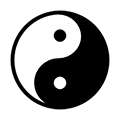

You must be logged in to post a comment.